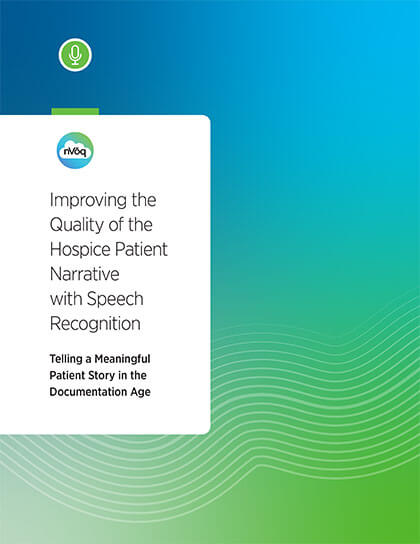CLOUD-BASED SPEECH RECOGNITION THAT JUST WORKS
RIGHT FROM THE START
Plus lots of cool stuff others might have forgotten:

Medical Mastery
Support for all major specialties, drug names and terminology, for US and Canada (English).
Pets Rule!
A leading-edge veterinary vocabulary that does NOT cost extra.
(even though it probably should)
Need Something Extra?
Custom taxonomy, acronyms, proper names added in a flash – once and done!

has lots of cool features.
CHECK OUT THE ONES EVERYBODY TELLS US THEY LIKE MOST:
Works with the Systems You Use Every Day
SayIt is a voice overlay application which means that it runs seamlessly in parallel to virtually any EHR, EMR, RIS/PACS, LIS, Microsoft Office application, or email application.
Wherever you place your cursor, SayIt will place your text or data; if you can type into it, you can talk into it!
Want to use a Wireless Microphone?
No problem! With SayIt, use your iPhone or Android mobile phone with your computer at no extra charge per month!
Personal Vocabulary and Substitutions
Users add proper names, acronyms, and other custom terms to their account profile vocabulary and share them across the organization.
Keep Those Hands Off the Keyboard!
SayIt's Hands-Free feature allows you to record dictation and activate shortcuts without even having to press a button.
Get the Best of Both Worlds:
PC or Mac
SayIt can be accessed on both PCs or Macs. Because the same account profile is used on both platforms, there’s no need to buy two products or synchronize between devices.
Select and Say
Select and Say allows you to easily open and navigate a template, make inserts and finalize text, before entering it into your EHR.
No Device Limits
SayIt can be run on an unlimited number of PC or Mac devices to easily support your workflow in the hospital, clinic, or at home.
Really Want Help from a Transcriptionist?
Send dictations from the SayIt Wireless Mic directly to the SayIt Admin Console for professional transcription purposes. This value-add service is available on both iOS and Android devices.
HERE ARE 5 GOOD REASONS WHY YOU NEED...

from nVoq
You want to save time typing.
Your work includes repetitive tasks.
You utilize templates and macros.
You want to save time navigating screens and applications.
You want to be able to complete multiple tasks with a single command.

Shortcuts are available inside of the SayIt dictation application as a FREE value-add, or can be used individually with or without voice (Pop Up Shortcuts).
They can be configured and deployed at any level of the organization without the need to touch individual desktops.
Shortcuts can even be used to automate HTML templates and forms!
You can easily custom design a browser-based data entry form with the HTML Shortcut Designer. Create functional, professional-looking HTML templates and forms without being a coding expert!
![]()
HERE ARE MORE AMAZING THINGS THAT SHORTCUTS CAN DO!
 Insert Text
Insert Text
Add routine blocks of text with a simple voice command. Create Checklists
Create Checklists
Ensure compliance with complicated tasks. Insert Templates
Insert Templates
Access the right data entry format every time. Scripted Automations Automate repetitive tasks, collect or display data, or manipulate other programs running on your Windows computer.
Scripted Automations Automate repetitive tasks, collect or display data, or manipulate other programs running on your Windows computer.Focus on Exceptions Set up standardized templates in advance (e.g.“normal exam”) and update just the fields that are noteworthy.

There’s total transparency for system management and governance with the
nVoq ADMINISTRATIVE CONSOLE
![]() Monitor dictation and shortcut usage real time, and listen in to dictation and voice shortcut recordings for troubleshooting during training. Here you can review dictation or shortcut transcripts and score the user’s overall accuracy.
Monitor dictation and shortcut usage real time, and listen in to dictation and voice shortcut recordings for troubleshooting during training. Here you can review dictation or shortcut transcripts and score the user’s overall accuracy.
![]() There are a multitude of ways to monitor how users are doing. Run reports to see if users are logging in and see details about dictation or shortcut usage.
There are a multitude of ways to monitor how users are doing. Run reports to see if users are logging in and see details about dictation or shortcut usage.
![]() Sentence modeling helps SayIt correctly recognize unusual sentences and phrases that are commonly dictated by users. A sentence modeling document provides context for words and can help to increase recognition accuracy for speakers that have unusual syntax or dictations.
Sentence modeling helps SayIt correctly recognize unusual sentences and phrases that are commonly dictated by users. A sentence modeling document provides context for words and can help to increase recognition accuracy for speakers that have unusual syntax or dictations.
WHAT KIND OF MICROPHONE IS NEEDED?
SayIt is designed to work with all popular dictation hand held mics, high quality noise cancelling headsets and boom microphones, and with the iPhone or Android smart phones.
List of Microphones
Developers: Here’s how you can add dictation & shortcuts
TO YOUR APPLICATION
The SayIt platform allows you to leverage full-featured, enterprise-class, real-time dictation and workflow automation for any application with network connectivity and access to a microphone. Whether you’re developing a new iOS/Android application or retrofitting an existing web app or desktop client, SayIt can help!
![]() API calls that are available include…
API calls that are available include…
- Dictation/Continuous Speech
- Speech Matching
- Reporting
- Billing
- Adding and Managing Users
![]() Exemplar applications include...
Exemplar applications include...
- HTTP CURL
- C#/MS Visual Studio
- Java Webstart
- HTML5 Web Dictation
- iOS
Hearing is believing! Listen now.
You’ll love how nVoq understands...
YOUR ENGLISH
Accent-u-ate the positive. Whether you hail from Boston, Bombay, or anywhere in between, SayIt understands YOU.
You'll love how the nVoq platform let’s you
USE MOBILE DEVICES AS A MICROPHONE

Saves roughly $350 per user over traditional voice recognition software
You'll love how the nVoq platform…
WORKS WITH EVERY DEVICE
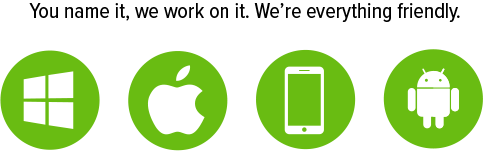
You'll love how the nVoq platform…
WORKS WHEREVER YOU WORK

Start on your PC at the clinic.

Continue at the hospital.

Finish on your MAC at home.
No profiles to sync. Nothing to install. Nothing to get corrupted.
The coolest part: No additional fee per device.
(How much will this save you?)